Description
Dell OptiPlex 7060 i3 8th Gen Tiny Desktop Feature:
Dell OptiPlex 7060 i3 8th Gen Tiny Desktop is a compact and powerful computing solution designed for businesses and professionals seeking a space-saving and efficient desktop setup. In this comprehensive review, we’ll explore the key features, performance, design, connectivity, and overall value of this desktop system.
Design and Build Quality
- OptiPlex 7060 i3 Tiny Desktop boasts a sleek and compact design, making it an ideal choice for users with limited desk space. The small form factor allows it to be easily tucked away in various environments, including offices, cubicles, or even mounted behind a monitor for a clutter-free workspace.
- The build quality is robust, showcasing Dell’s commitment to durability and reliability. The chassis is made of high-quality materials, and the overall design is both modern and professional. The compact size doesn’t compromise on sturdiness, and the desktop feels solid and well-built.
Performance and Processing Power
- Equipped with an Intel Core i3 8th Gen processor, the OptiPlex 7060 delivers a reliable and responsive computing experience. While the i3 processor might not match the power of higher-tier options, it is well-suited for everyday tasks such as web browsing, document editing, and light multitasking.
- For users who don’t require extensive processing power, the i3 configuration strikes a balance between performance and energy efficiency. It’s a suitable choice for business applications, basic productivity tasks, and running multiple office applications simultaneously.
Memory and Storage
- The desktop typically comes with a decent amount of RAM, providing smooth multitasking capabilities. The 8th Gen i3 processor is generally paired with sufficient RAM to handle everyday computing needs. However, for users with more demanding applications or those who frequently work with large datasets, upgrading the RAM may be a consideration.
- In terms of storage, the OptiPlex 7060 i3 usually features a fast and reliable solid-state drive (SSD). SSDs contribute to faster boot times, quicker application launches, and improved overall system responsiveness. The combination of an SSD and adequate RAM ensures a snappy and efficient user experience.
Graphics Performance
- OptiPlex 7060 i3 is not designed for graphics-intensive tasks such as gaming or video editing. It typically features integrated graphics, which are sufficient for everyday use but may struggle with demanding graphical applications. Users with specialized graphics requirements may need to consider alternative configurations or dedicated graphics options.
Connectivity and Expandability
- Despite its compact size, the OptiPlex 7060 i3 offers a commendable array of connectivity options. It usually includes a variety of USB ports (both front and rear), DisplayPort or HDMI for video output, audio jacks, and Gigabit Ethernet for high-speed networking. Wireless connectivity options such as Wi-Fi and Bluetooth may also be available depending on the specific configuration.
- The desktop’s small form factor doesn’t limit its expandability entirely. It often includes expansion slots and ports for additional storage, RAM upgrades, or other expansion cards. However, users should be mindful of the compact design, which may require specific form factors for certain upgrades.
Management and Security
- Dell’s OptiPlex series is known for its robust management and security features. The 7060 i3 Tiny Desktop often comes equipped with tools such as Dell Command Suite, which facilitates system deployment, monitoring, and updates. Additionally, security features like TPM (Trusted Platform Module) and optional biometric authentication contribute to safeguarding sensitive data.
Noise Level and Thermal Performance
- One of the advantages of a tiny desktop is its typically low noise level. The OptiPlex 7060 i3, with its efficient design and thermal management, tends to operate quietly. This is particularly beneficial in office environments where noise levels can impact productivity. The desktop’s thermal performance is generally well-managed, preventing overheating and ensuring consistent performance under regular workloads.
Operating System and Software
- OptiPlex 7060 i3 is usually offered with Windows 10 Professional, providing a familiar and user-friendly operating system for business use. Dell often includes useful pre-installed software utilities, and users can benefit from the Windows ecosystem for productivity and security features.
Pricing and Value
- pricing of the OptiPlex 7060 i3 varies based on the configuration and any additional customization options. While it may not be the most budget-friendly option, the value lies in its compact form factor, reliable performance for everyday tasks, and the reputable support and warranty services that come with the Dell brand.
Final Thoughts:
- Dell OptiPlex 7060 i3 8th Gen Tiny Desktop offers a compelling solution for businesses and professionals in need of a compact and efficient computing system. Its small form factor, reliable performance, and robust security features make it a suitable choice for office environments. While it may not cater to users with high-performance computing demands, it excels in delivering a balance of functionality, reliability, and space-saving design. As with any tech purchase, users should carefully consider their specific needs and workload requirements before making a decision.


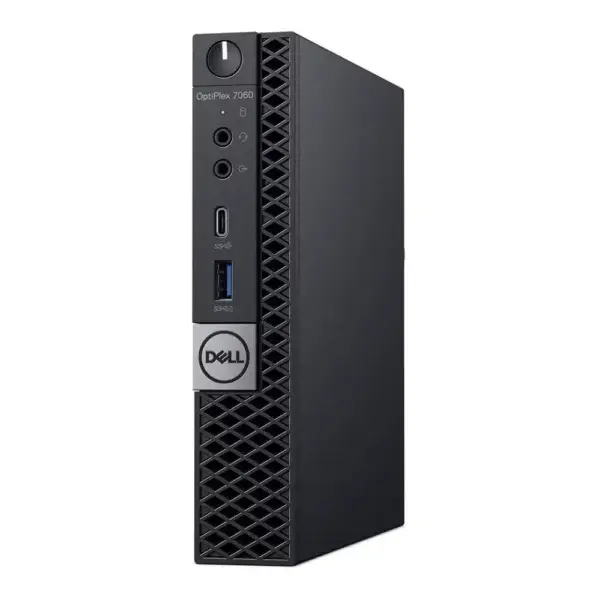

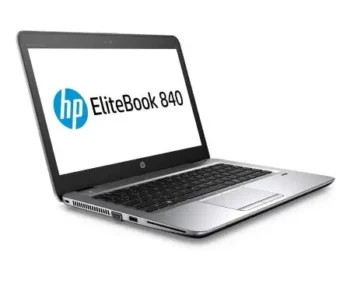



Reviews
There are no reviews yet.