Description
HP S1 Single RAM 16GB DDR4 3200MHz CL22 Best Laptop Memory Features:
HP S1 Single RAM 16GB DDR4 3200MHz CL22 is an excellent choice. Join us as we explore the features, benefits, and installation process of this powerful laptop memory upgrade.
Understanding Laptop Memory:
- Before we delve into the specifics of the HP S1 Single RAM 16GB DDR4 3200MHz, let’s take a moment to understand the role of memory in a laptop. Random Access Memory (RAM) serves as your laptop’s short-term memory, storing data that your laptop is currently using or processing. When you open applications, browse the web, or work on documents, your laptop utilizes its RAM to ensure smooth and efficient performance.
The HP S1 Single RAM 16GB DDR4 3200MHz CL22 is designed to provide your laptop with ample memory capacity, faster data transfer rates, and improved multitasking capabilities. Whether you’re a professional working on resource-intensive tasks, a creative editing photos and videos, or a gamer seeking smoother gameplay, this RAM upgrade can significantly enhance your laptop’s performance.
Features of HP S1 Single RAM 16GB DDR4 3200MHz CL22: Let’s explore the features that make the HP S1 Single RAM an exceptional choice for upgrading your laptop’s memory:
- Capacity: With an impressive 16GB of DDR4 memory, this module offers ample capacity for demanding tasks. Whether you’re running multiple applications simultaneously or working with large files, 16GB provides the headroom needed for smooth performance.
- Speed: Clocking in at 3200MHz, this RAM offers high-speed data transfer rates. Faster RAM speeds mean quicker application loading times and smoother multitasking, allowing you to work more efficiently.
- CL22 Latency: The CL22 latency ensures efficient data transfer between the RAM and the CPU. Lower latency results in quicker access to stored data, further enhancing your laptop’s overall responsiveness.
- Compatibility: The HP S1 Single RAM 16GB DDR4 3200MHz is designed to be compatible with a wide range of laptops. Whether you have a gaming laptop, a business-oriented machine, or a multimedia powerhouse, this RAM will seamlessly integrate with your system.
- Quality and Reliability: HP is a trusted name in the computing industry, known for its quality and reliability. The HP S1 Single RAM 16GB DDR4 3200MHz maintains this reputation, offering a durable and dependable memory solution for your laptop.
Benefits of Upgrading to HP S1 Single RAM: Now that we’ve explored its features, let’s discuss the benefits of upgrading to the HP S1 Single RAM 16GB DDR4 3200MHz CL22:
- Enhanced Performance: The most significant advantage of upgrading your laptop’s RAM is the noticeable improvement in performance. With 16GB of RAM, you’ll experience faster application loading times, smoother multitasking, and overall snappier responsiveness.
- Improved Multitasking: With HP S1 Single RAM 16GB DDR4 3200MHz, you can comfortably run multiple resource-intensive applications simultaneously without experiencing slowdowns or lag. This is particularly beneficial for professionals who work with software like graphic design tools, video editing suites, and virtual machines.
- Seamless Gaming Experience: If you’re a gamer, upgrading to 16GB of RAM can significantly enhance your gaming experience. Games will load faster, and you’ll experience smoother gameplay with higher frame rates and fewer stutters.
- Future-Proofing: As software and applications become more demanding, having sufficient RAM is crucial. By upgrading to 16GB with the HP S1 Single RAM, you’re future-proofing your laptop to handle upcoming updates and software advancements.
- Cost-Effective Upgrade: Upgrading your laptop’s RAM is one of the most cost-effective ways to breathe new life into an older system. Instead of investing in a new laptop, a RAM upgrade can provide a significant performance boost at a fraction of the cost.
Installation Process:
Installing the HP S1 Single RAM 16GB DDR4 3200MHz CL22 in your laptop is a straightforward process. Here’s a step-by-step guide:
- Prepare Your Workspace: Turn off your laptop and unplug it from the power source. Place your laptop on a flat, static-free surface.
- Locate the RAM Slot: Most laptops have a dedicated compartment for RAM, usually located on the bottom. Consult your laptop’s manual to find the exact location.
- Remove the Existing RAM: If your laptop already has a RAM module installed, gently press the clips on either side of the module to release it. Carefully remove the module from the slot.
- Install the HP S1 Single RAM: Align the notch on the bottom of the HP S1 Single RAM with the slot in the RAM compartment. Press down firmly until the clips on the sides click into place.
- Close the Compartment: Once the RAM is securely installed, close the compartment cover and secure it with the screws.
- Power On Your Laptop: Plug in your laptop and power it on. Your laptop should recognize the new RAM automatically.
- Check for Recognition: To ensure the RAM is recognized, go to your laptop’s system settings or use a system information tool. It should display the new 16GB RAM capacity.


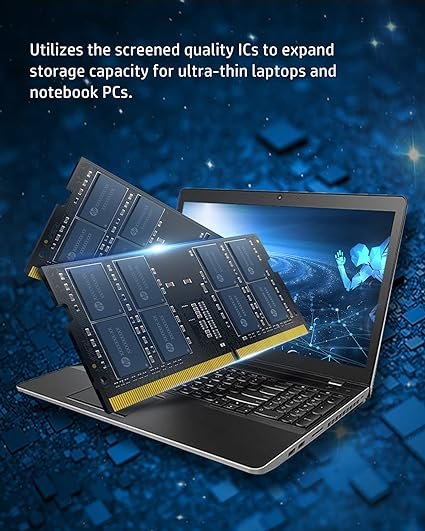








Reviews
There are no reviews yet.