Description
HP ProDesk 600 G3 i5 7th Gen Tiny Desktop Feature:
- HP ProDesk 600 G3 i5 7th Gen Tiny Desktop is a compact and powerful computing solution designed for business environments where space efficiency and performance are crucial. In this comprehensive review, we’ll delve into various aspects of this desktop, including its design, specifications, performance, connectivity options, and overall suitability for different use cases.
Design and Form Factor:
- HP ProDesk 600 G3 i5 7th Gen Tiny Desktop follows the trend of compact form factors, catering to users with limited space. Its tiny size allows it to fit into tight spaces and is ideal for businesses aiming to maximize desk space or deploy systems in constrained environments. The sleek and professional design of the chassis is well-suited for office settings, blending seamlessly into various workplace aesthetics.
Performance:
- Equipped with a 7th generation Intel Core i5 processor, the ProDesk 600 G3 ensures a balance between performance and energy efficiency. The i5 processor is known for its multitasking capabilities and is suitable for a range of business applications, from office productivity tasks to light content creation. The system’s performance is further enhanced by Intel’s Turbo Boost technology, which dynamically increases the clock speed to handle demanding workloads.
- desktop’s processing power is complemented by sufficient RAM, ensuring smooth multitasking and responsiveness. The exact amount of RAM may vary based on the specific configuration chosen, but the ProDesk 600 G3 typically supports a range of memory options to accommodate different user requirements.
Storage:
- Storage options for the ProDesk 600 G3 include traditional hard disk drives (HDDs) and solid-state drives (SSDs). While HDDs offer ample storage capacity for large files and data, SSDs provide faster data access speeds, resulting in quicker system boot times and improved application responsiveness. The choice between HDD and SSD depends on the user’s priorities, with configurations available to suit both storage preferences.
Graphics and Display:
- ProDesk 600 G3 features integrated Intel HD Graphics, which is sufficient for everyday business tasks and multimedia consumption. While not geared towards gaming or graphics-intensive applications, the integrated graphics are well-suited for the desktop’s intended use in a business environment. For users requiring additional graphical capabilities, options may be available for discrete graphics cards, depending on the specific model and configuration.
Connectivity:
- Connectivity is a critical aspect of any business desktop, and the ProDesk 600 G3 doesn’t disappoint. The tiny form factor doesn’t compromise on ports and connectivity options. Depending on the specific model, users can expect a variety of USB ports, including the latest USB 3.0 for faster data transfer, audio jacks, DisplayPort or HDMI for video output, and other essential ports for peripherals and accessories.
- Networking capabilities are also robust, typically featuring Gigabit Ethernet for reliable wired connectivity. Additionally, many configurations may offer wireless connectivity options such as Wi-Fi, allowing for greater flexibility in office setups.
Manageability and Security:
- Business-oriented desktops often come with features focused on manageability and security, and the ProDesk 600 G3 is no exception. It may include tools such as HP BIOSphere, which enhances BIOS security, and HP Client Security, offering additional layers of protection for sensitive data. These features contribute to a more secure computing environment, vital for businesses dealing with confidential information.
Upgradeability:
- ability to upgrade components is an important consideration for businesses looking to extend the lifespan of their desktop investments. The ProDesk 600 G3 is designed to facilitate upgrades, with easy access to internal components. Users may be able to upgrade RAM, storage, or other components based on their evolving needs, providing a degree of future-proofing for the system.
Noise and Thermal Performance:
- tiny form factor of the ProDesk 600 G3 raises questions about its thermal performance and noise levels. Efficient cooling solutions are crucial to prevent overheating in compact systems. HP typically engineers its desktops with thermal efficiency in mind, ensuring that the components remain within safe temperature ranges. As for noise levels, compact desktops often feature quieter cooling solutions, making them suitable for office environments where noise reduction is a priority.
Operating System and Software:
- ProDesk 600 G3 may be available with different operating system options, with Windows being a common choice for business desktops. The inclusion of Windows Pro editions enhances the desktop’s compatibility with business networks and provides additional security features. The desktop may also come with pre-installed software tailored for business use, streamlining the setup process for users in professional environments.
Final Thoughts:
- HP ProDesk 600 G3 i5 7th Gen Tiny Desktop is a compelling choice for businesses seeking a compact yet powerful computing solution. Its tiny form factor, balanced performance, and robust connectivity options make it well-suited for a range of office scenarios. The inclusion of security features, upgradeability, and efficient thermal design further enhance its appeal for businesses looking for a reliable and manageable desktop solution.
- As with any technology purchase, the suitability of the ProDesk 600 G3 depends on the specific needs of the business or user. Considerations such as the intended use, required performance levels, and budget constraints should guide the decision-making process. Overall, the ProDesk 600 G3 stands out as a versatile and efficient desktop solution in the business computing landscape.


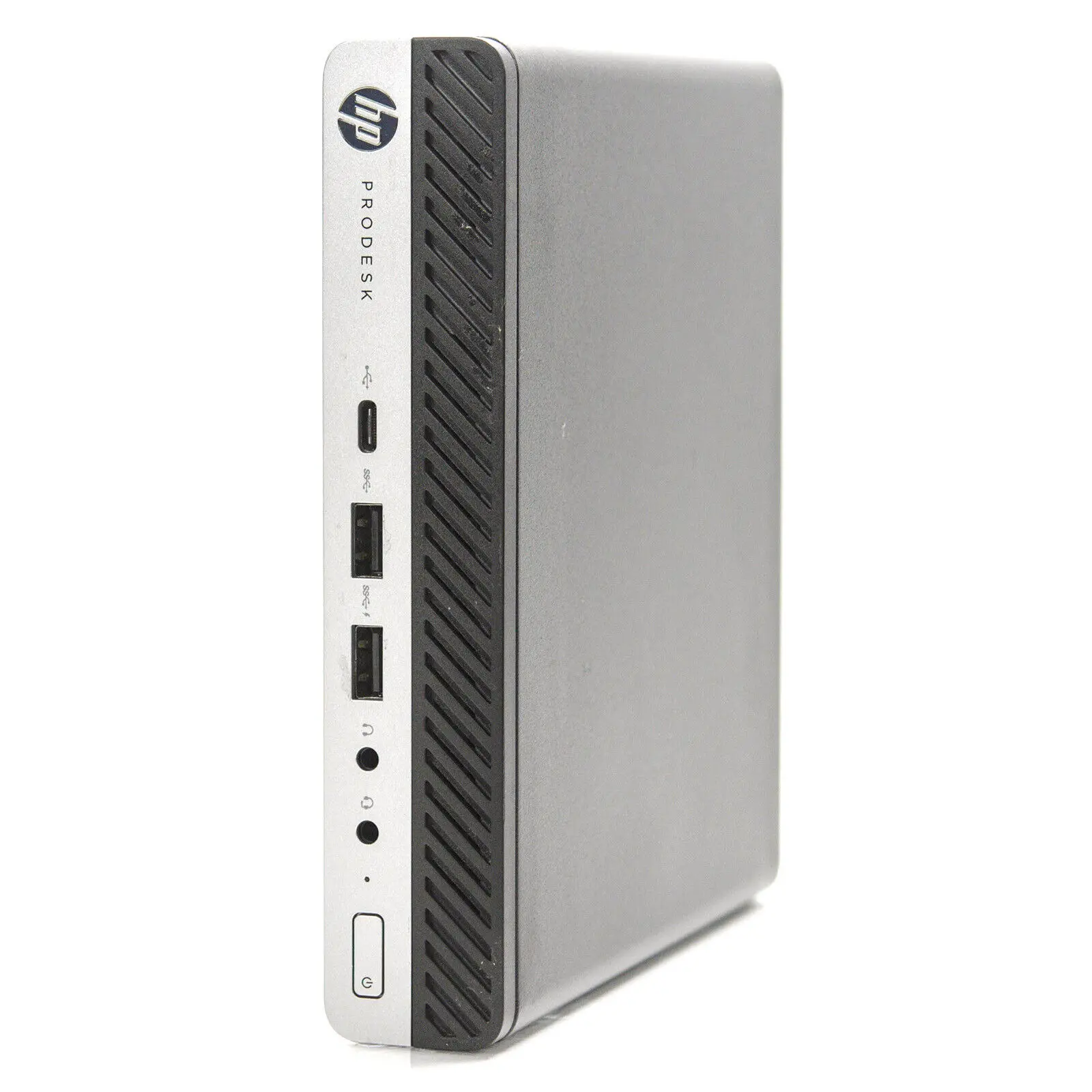





Reviews
There are no reviews yet.