Description
Dell Vostro 3420 I3- 1215U Window 11 Features:
Dell Vostro 3420 is a laptop designed to cater to the needs of small and medium-sized businesses, offering a blend of performance, reliability, and security features. With the upgrade to Windows 11, this laptop is set to provide an enhanced user experience in terms of productivity, security, and aesthetics. In this comprehensive review, we will delve into the key features, specifications, design, performance, display, connectivity options, security, and value proposition of the Dell Vostro 3420 with Windows 11.
Performance and Processing Power
At the core of the Dell Vostro 3420 lies its processing power, which is essential for seamless productivity. This laptop is typically powered by the latest generation Intel Core processors, offering options such as Intel Core i3, i5, or i7, depending on the configuration you choose. These processors are renowned for their ability to deliver strong performance while managing power efficiency effectively. It can easily manage multitasking and ensures that your workflow remains uninterrupted.In terms of storage, the Dell Vostro 3420 offers various options, including traditional hard drives (HDDs) and faster solid-state drives (SSDs). SSDs are particularly advantageous due to their speed and durability. If speed and efficiency are a priority, selecting a configuration with an SSD is highly recommended.
Design and Build Quality
design of the Dell Vostro 3420 exudes professionalism and modernity, making it a suitable choice for a business environment. The laptop’s build quality is robust, instilling confidence in its durability and longevity.
keyboard and touchpad are thoughtfully designed to enhance your overall user experience. The keyboard typically features a backlit option, a valuable feature when working in low-light conditions. The laptop’s form factor is compact and lightweight, ensuring portability and convenience when you need to take it on the go.
Display Quality
The laptop’s display is a critical element that directly influences your visual experience. The Dell Vostro 3420 typically boasts a 14-inch Full HD (1920×1080) display. This Full HD resolution ensures sharp and vivid visuals, making it well-suited for tasks such as content creation, video conferencing, and enjoying high-definition videos.Furthermore, the display often incorporates an anti-glare coating For business professionals who spend long hours in front of their screens, this anti-glare feature significantly enhances comfort and productivity by preventing distractions caused by glare.
Connectivity and Ports
Dell Vostro 3420 is comprehensively equipped with connectivity options to accommodate a diverse range of user needs. It typically includes a variety of ports and connectivity features:
- USB Ports: The laptop is outfitted with multiple USB ports, including both USB 2.0 and USB 3.2 Gen 1 (formerly known as USB 3.0). These ports enable you to connect external devices such as USB flash drives, external hard drives, and various peripherals with ease.
- HDMI Port: An HDMI port is included, allowing you to connect the laptop to an external monitor or a television. This expands your workspace or lets you enjoy multimedia content on a larger screen, enhancing your overall computing experience.
- Audio Jack: A headphone/microphone combo jack is conveniently integrated for audio input and output, enabling you to use headphones or external microphones as needed.
- SD Card Reader: The laptop typically features a built-in SD card reader, facilitating the quick transfer of photos and files from digital cameras and other compatible devices.
- Ethernet Port: For users who prefer a wired internet connection, the laptop often includes an Ethernet port. This is especially useful in scenarios where a stable and high-speed internet connection is paramount.
- Wi-Fi and Bluetooth: The Dell Vostro 3420 comes equipped with Wi-Fi connectivity, typically offering Wi-Fi 5 or Wi-Fi 6 options, depending on the model. This ensures reliable wireless internet access. Additionally, Bluetooth support is included, enabling you to connect wireless peripherals such as mice, headphones, and speakers with ease.
Windows 11 Operating System
upgrade to Windows 11 on the Dell Vostro 3420 brings several notable improvements to the user experience. Windows 11 offers a fresh and modern interface with a redesigned Start Menu, taskbar, and improved window management. Here are some key aspects of Windows 11 that enhance your computing experience:
1. Redesigned Start Menu:
Windows 11 introduces a centered Start Menu, providing a cleaner and more streamlined look. It offers quick access to your most-used apps and a dynamic feed of relevant information.
2. Enhanced Taskbar:
The taskbar is centered by default, but you can align it to the left if you prefer. It also includes a new feature called “Snap Layouts” that simplifies window management for multitasking.
3. Widgets:
Windows 11 introduces widgets that offer personalized information at a glance, such as weather updates, calendar events, and news.
4. Microsoft Teams Integration:
Microsoft Teams is integrated directly into the taskbar, making it easy to initiate video calls and collaborate with colleagues.
5. Gaming Improvements:
For gamers, Windows 11 includes enhancements like Auto HDR, Direct Storage, and better support for gaming accessories.
6. Enhanced Multitasking:
Windows 11 provides improved multitasking features with a new Snap Layouts feature, virtual desktops, and more intuitive window management.
Battery Life
Battery life is a crucial consideration for users who require the flexibility to work on the go. The Dell Vostro 3420 typically offers decent battery life, allowing you to work for several hours on a single charge. However, the actual battery life can vary based on usage patterns and configuration options.
Security Features
Dell Vostro series is known for its focus on security features, and the Vostro 3420 is no exception. Windows 11 itself introduces various security enhancements, and when combined with the laptop’s hardware features, it offers a robust security ecosystem. Some of the security features you can expect include:
1. Windows Hello:
Windows Hello allows for secure and convenient authentication through facial recognition or fingerprint scanning.
2. BitLocker Encryption:
BitLocker, a Windows 11 feature, enables full-disk encryption, ensuring that your data
Final Thoughts
Dell Vostro 3420 with Windows 11 is a versatile and reliable business laptop that excels in delivering strong performance, a professional design, and enhanced security features. Its combination of the latest Intel Core processors, a crisp Full HD display, and a comprehensive selection of ports makes it a valuable tool for productivity .Windows 11’s modern interface and multitasking improvements further elevate the user experience. With thoughtful design elements, robust security measures, and the flexibility to choose SSD storage for speed, Vostro 3420 is an excellent choice for small and medium-sized businesses, professionals, and anyone seeking a dependable and secure computing companion.

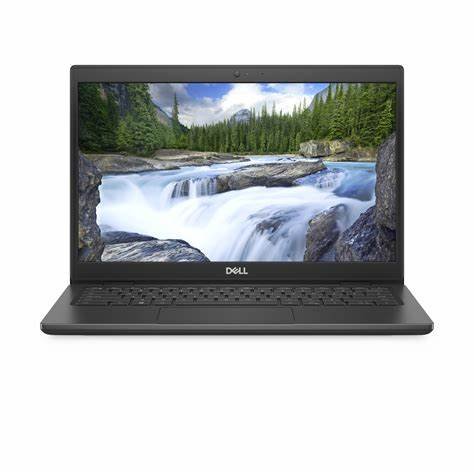








Reviews
There are no reviews yet.