Description
Dell Inspiron 3520 i3-1215U 12th Generation :
Dell Inspiron 3520 is a versatile laptop designed to cater to a wide range of computing needs. With its impressive specifications and a host of features, it promises to be a reliable companion for both work and play.
In this comprehensive review, we will delve into its key features, specifications, design, performance, display quality, connectivity options, battery life, and more to help you make an informed decision.
Performance and Processing Power
At the heart of the Dell Inspiron 3520 lies its processing power, which is crucial for delivering a seamless computing experience. This laptop is typically equipped with powerful processors from Intel or AMD, depending on the specific configuration you choose. The processors may range from Intel Core i3, i5, or i7 to AMD Ryzen processors, catering to various performance needs.
These processors are designed to handle a wide array of tasks, from everyday productivity work to more resource-intensive applications. Whether you’re working on spreadsheets, creating content, or enjoying multimedia, the Inspiron 3520 aims to deliver a responsive and lag-free experience.
The laptop also typically comes with ample RAM, with options ranging from 8GB to 16GB or more. Adequate RAM ensures smooth multitasking, allowing you to run multiple applications simultaneously without experiencing slowdowns. This is particularly useful for professionals and multitaskers who demand efficiency from their laptops.
For storage, the Dell Inspiron 3520 offers various options, including traditional hard disk drives (HDDs) and faster solid-state drives (SSDs). SSDs are highly recommended for their speed and responsiveness. They contribute to faster boot times, quicker application launches, and snappy overall performance. If you prioritize speed and efficiency, opting for an SSD is a wise choice.
Design and Build Quality
The design and build quality of a laptop play a significant role in the overall user experience. The Dell Inspiron 3520 is thoughtfully designed to balance aesthetics and functionality. It typically features a sleek and modern design that’s both visually appealing and practical.
laptop’s keyboard and touchpad are ergonomically designed to enhance comfort during extended typing and navigation sessions. The inclusion of a backlit keyboard is a practical feature, allowing you to work in low-light environments with ease.
Display Quality
quality of the display is a critical factor for any laptop, as it directly affects the visual experience. The Dell Inspiron 3520 typically boasts a 15.6-inch Full HD (1920×1080) display.
This Full HD resolution ensures sharp and vibrant visuals with accurate colors, making it suitable for a wide range of tasks, from content creation to multimedia consumption.
Additionally, the laptop’s display often incorporates anti-glare technology. This feature minimizes reflections and reduces eye strain, particularly during extended usage. It’s a valuable addition for professionals who spend long hours working on their laptops.
Connectivity and Ports
Dell Inspiron 3520 is equipped with a comprehensive set of connectivity options to accommodate various user needs. It typically includes a wide range of ports and connectivity features:
- USB Ports: laptop features multiple USB ports, including USB-A and USB-C, which offer fast data transfer speeds and support for various peripherals and devices.
- HDMI Port: An HDMI port allows you to connect the laptop to external displays, such as monitors or TVs, for expanded screen real estate or enhanced multimedia experiences.
- Audio Jack: A headphone/microphone combo jack is usually available for audio input and output, enabling the use of headphones or external microphones.
- SD Card Reader: An integrated SD card reader simplifies the process of transferring photos and files from digital cameras and other compatible devices.
- Ethernet Port: For users who require a wired internet connection, the laptop typically includes an Ethernet port for fast and reliable networking.
- Wi-Fi and Bluetooth: Dell Inspiron 3520 typically comes equipped with Wi-Fi connectivity, providing seamless wireless internet access. Bluetooth support allows you to connect wireless peripherals such as mice, headphones, and speakers effortlessly.
Operating System
operating system is a crucial aspect of any laptop, dictating the user interface and software compatibility. The Dell Inspiron 3520 typically comes with Windows 10 pre-installed, providing a familiar and user-friendly environment for various tasks.
Additionally, with the release of Windows 11, you may have the option to upgrade your operating system to the latest version, unlocking a host of new features, visual enhancements, and productivity tools. Windows 11 brings a fresh and modern interface, improved multitasking, and enhanced gaming capabilities, among other benefits.
Battery Life
Battery life is a critical consideration for users who need a laptop for on-the-go use or in locations without easily accessible power outlets. The Dell Inspiron 3520 typically offers decent battery life, allowing you to work or entertain yourself for several hours on a single charge. However, real-world battery life can vary based on your usage patterns and the specific configuration you choose.
To maximize battery life, it’s advisable to select a configuration with a higher-capacity battery. This ensures that you can stay productive or enjoy your content without the constant need for recharging.
Security Features
Security is a paramount concern for many laptop users, especially professionals and businesses. The Dell Inspiron 3520 often comes equipped with various security features to safeguard your data and privacy:
- Windows Security: The laptop leverages the built-in security features of the Windows operating system, including Windows Defender Antivirus, BitLocker encryption, and Windows Hello for secure login.
- Fingerprint Reader (Optional): Some configurations may offer a fingerprint reader for biometric authentication, adding an extra layer of security.
- **Webcam
Final Thoughts
Dell Inspiron 3520 is a versatile laptop that combines performance, design, and functionality to cater to a wide range of user needs. With powerful processors, a quality display, and a thoughtful design, it offers a dependable computing experience. Its comprehensive connectivity options, ergonomic keyboard, and security features enhance its appeal for both work and leisure.
While it may not be a high-end powerhouse, it strikes a balance between affordability and functionality, making it an attractive option for professionals, students, and general consumers seeking a reliable and cost-effective laptop for everyday tasks. The Dell Inspiron 3520 is a practical and versatile choice for diverse computing requirements.

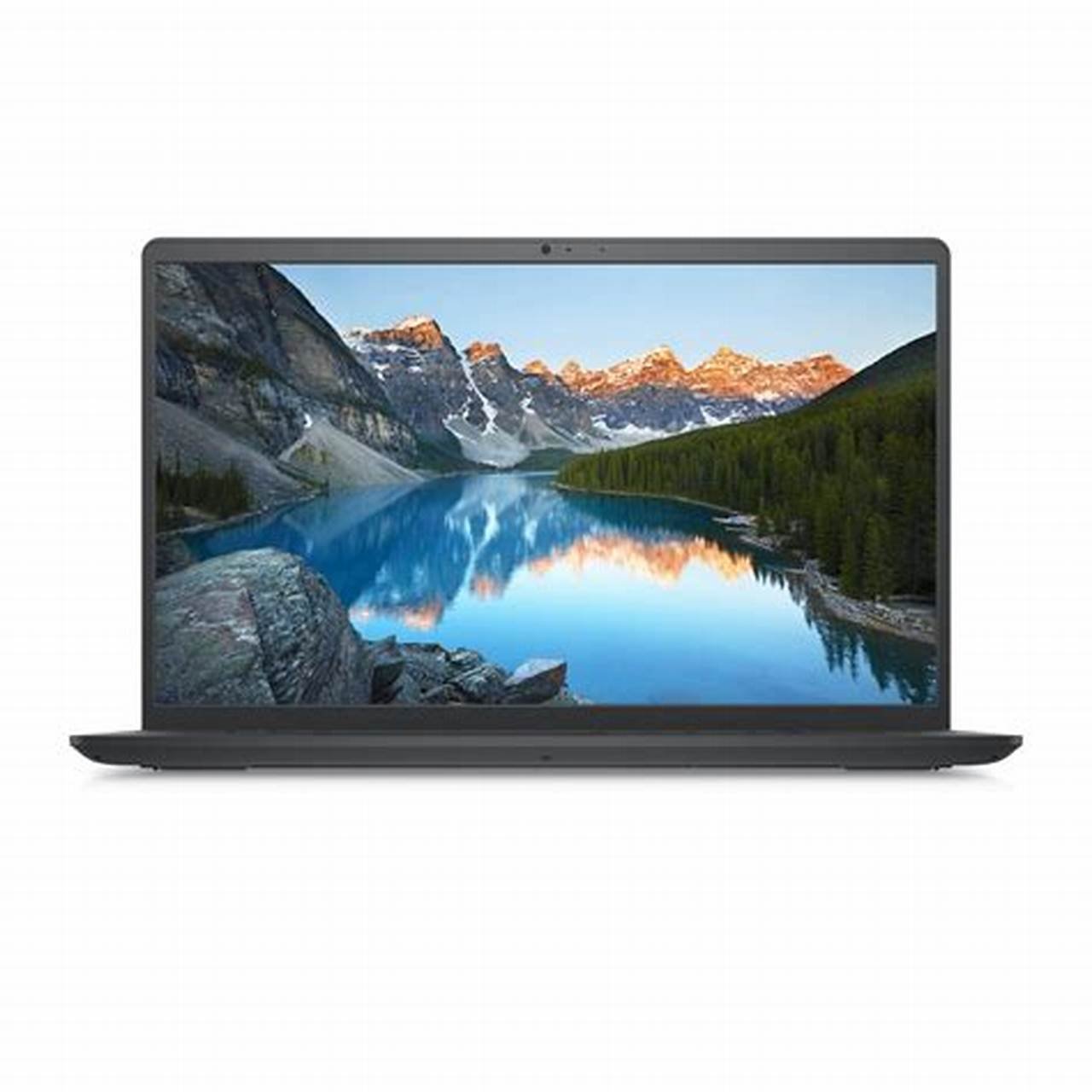








Reviews
There are no reviews yet.